
Pico Vibration
Introduction
We'll add a vibration detector so we can detect movements, and then find out how to deal with the 'noisy' data from it.
You'll Need
- An Espruino Pico
- An SW18010P Vibration Sensor
- Breadboard
Wiring Up
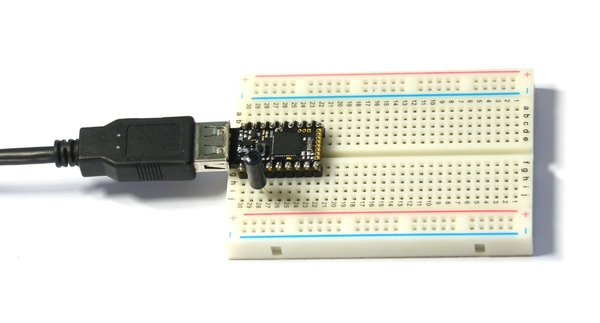
The vibration sensor is a simple switch. We want to connect one side to 3.3V, and the other side to an input pin (in this case we'll use B3). While usually you'd want a resistor to pull B3 down to 0v when it is in its 'open' state, the Espruino board has resistors built in that can be enabled with software.
- Take the Pico board and place it in the breadboard so that the USB connector sticks out to the left.
- Simply push the vibration sensor into the 3rd and 4th holes from the left, on the bottom edge of the Pico board, it can be any way around. Be careful as one of the wires is very delicate and bends easily.
Software
Now, we just need to set up the 'pull-down' resistor, and to respond when an input is detected (we'll toggle the state of the Red LED). Type the following in the right-hand side of the Web IDE, and click 'send to Espruino':
pinMode(B3,"input_pulldown"); // enable the pull-down resistor
var on = false;
function shaken() {
on = !on; // toggle between on and off
digitalWrite(LED1, on);
}
// Now 'watch' B3 for shakes
setWatch(shaken, B3, {repeat:true, edge:"rising"});
Now, gently lift the breadboard and tap it on the desk. You should see the LED flicker.
So why does the LED not just change state once? Well, the Vibration sensor is basically just a spring that touches a contact when shaken - but it doesn't just touch once, it wobbles around and touches several times.
So how can we fix this? On a button we'd use the 'debounce' option in setWatch function, but unlike the button, the vibration sensor spends most of it's time in the 'open' state, and only shorts out momentarily. Instead, we need to add a timeout:
pinMode(B3,"input_pulldown"); // enable the pull-down resistor
var on = false;
function shaken() {
if (on) return; // if we haven't timed out, ignore this
// otherwise, turn the light on
on = true;
digitalWrite(LED1, on);
// now set a timeout to turn it off after 200ms = 1/5 second
setTimeout(function() {
on = false;
digitalWrite(LED1, on);
}, 200);
}
// Now 'watch' B3 for shakes
setWatch(shaken, B3, {repeat:true, edge:"rising"});
If you shake now, the LED will light for 1/2 a second, in a much more controlled way. In fact you could even use this to count the shakes:
pinMode(B3,"input_pulldown"); // enable the pull-down resistor
var on = false;
var shakes = 0;
function shaken() {
if (on) return; // if we haven't timed out, ignore this
// otherwise, turn the light on
on = true;
digitalWrite(LED1, on);
// count shakes
shakes++;
console.log("Shaken "+shakes+" times");
// now set a timeout to turn it off after 200ms = 1/5 second
setTimeout(function() {
on = false;
digitalWrite(LED1, on);
}, 200);
}
// Now 'watch' B3 for shakes
setWatch(shaken, B3, {repeat:true, edge:"rising"});
This page is auto-generated from GitHub. If you see any mistakes or have suggestions, please let us know.