Pixl.js Wireless Temperature Display
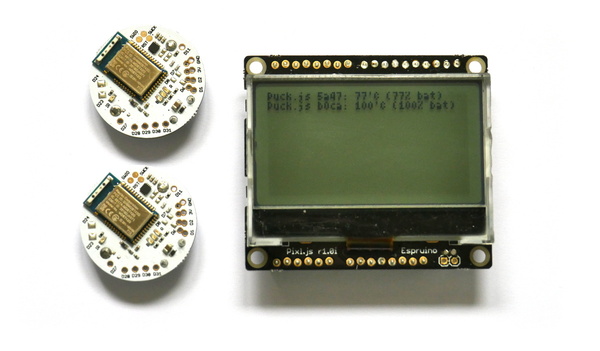
Here we're using the on-chip temperature sensor of Puck.js devices
to turn them into beacons. They'll advertise the temperature and battery level
as 'manufacturer data', with Espruino's own manufacturer code 0x590.
Pixl.js then scans for advertising packets once a minute and displays a list
of all devices it has found that are advertising with the manufacturer code 0x590,
along with their battery level and temperature.
Note: Pixl.js Wireless Weather Station is very similar but uses a Thingy:52 as a sensor. The Weather Station example uses significantly more power as it scans constantly (this scans for 1 second every minute).
Source Code
// -------------------------------------------------------------------
// Upload the following to one or more Puck.js and disconnect
// - advertising only starts once disconnected
function updateBT() {
NRF.setAdvertising({}, {
manufacturer: 0x590,
manufacturerData: [E.getBattery(), E.getTemperature()]
});
}
setInterval(updateBT, 6000);
updateBT();
// -------------------------------------------------------------------
// Upload the following to a Pixl.js
function scanForDevices() {
NRF.findDevices(function(devs) {
g.clear();
var idx = 0;
devs.forEach(function(dev) {
if (dev.manufacturer!=0x590) return;
var d = new DataView(dev.manufacturerData);
g.drawString(`${dev.name}: ${d.getInt8(1)}'C (${d.getUint8(0)}% bat)`,0,idx*6);
idx++;
});
if (!idx) g.drawString("(no devices found)");
g.flip();
}, 1000); // scan for 1 sec
}
setInterval(scanForDevices, 60000); // update once a minute
scanForDevices();
This page is auto-generated from GitHub. If you see any mistakes or have suggestions, please let us know.