Seeed Wio LTE
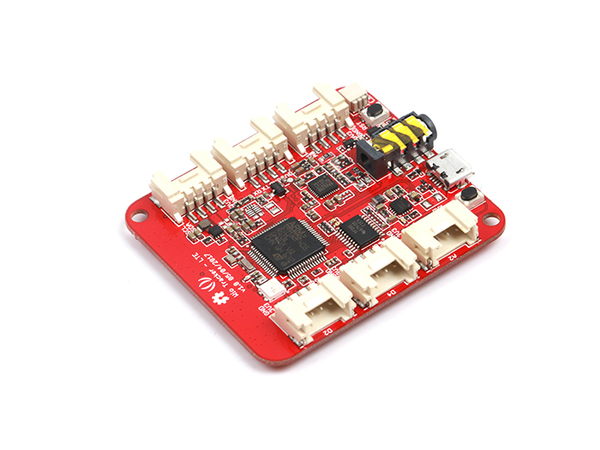
The Seeed Wio LTE board is an open source gateway which enable faster IoT GPS solutions.
NOTE: Espruino for Wio LTE is no longer officially supported. The last available build is 2v08
It contains:
- Worldwide LTE and UMTS/HSPA+
- GPS/BeiDou/GLONASS/Galileo and QZSS
- 6 Grove Connectors
- Nano SIM and TF card 2 in 1 socket
NOTE: THE Wio LTE Cat M1 / NB-IoT tracker IS NOT CURRENTLY DIRECTLY SUPPORTED BY ESPRUINO. The firmware for the Cat 1 board on this page may run on it, but you'll have to interface to the CAT M1/NB-IoT modem directly with AT commands. Please contact Seeedstudio directly with any queries.
Full details on flashing can be found on Seeed's website
Binaries can be found in:
- the Downloadable zip of firmare (current version)
- the binaries folder (current version)
- the automatic Travis Builds (cutting edge builds)
Contents
Pinout
Hover the mouse over a pin function for more information. Clicking in a function will tell you how to use it in Espruino.
- Purple boxes show pins that are used for other functionality on the board. You should avoid using these unless you know that the marked device is not used.
- ! boxes contain extra information about the pin. Hover your mouse over them to see it.
- 3.3v boxes mark pins that are not 5v tolerant (they only take inputs from 0 - 3.3v, not 0 - 5v).
- GND is ground (0v).
- ADC is an Analog to Digital Converter (for reading analog voltages)
- DAC is a Digital to Analog Converter (for creating analog voltages). This is not available on all boards.
- PWM is for Pulse Width Modulation. This creates analog voltages from a digital output by sending a series of pulses.
- SPI is the 3 wire Serial Peripheral Interface.
- USART is a 2 wire peripheral for Serial Data.
- I2C is the 2 wire Inter-Integrated Circuit bus.
Pins not on connectors
Using
Seeed has a complete Getting Started Guide here which is the best source of information
Seeed Wio LTE can be used much like any other Espruino USB device, with
the exception of the on-board LED which needs to be accessed with the
WioLTE.LED(r,g,b) function.
The built-in object WioLTE provides useful functionality:
WioLTE.setLEDPower(true);
WioLTE.LED(r,g,b); // Output a color on the LED (values range 0..255)
There are also built-in variables for each of the Grove connectors marked on the board. These are two-element arrays of Pins:
WioLTE.D38
WioLTE.D20
WioLTE.A6
WioLTE.A4
WioLTE.I2C
WioLTE.UART
They can be used with Espruino's Grove modules,
however remember to turn power on with WioLTE.setGrovePower(true);
first!
You can also access them directly:
WioLTE.D38[0].write(1);
digitalWrite(WioLTE.D38[0]);
var pin = WioLTE.D38[0];
digitalWrite(pin, 0);
Using SD Card
The SD card can be accessed with Espruino's normal File IO.
However you must be careful not to use it less than 4 seconds before power-on, as the SD card will not have initialised by that point.
var fs = require('fs');
// Init SDCard
WioLTE.init;
var test = function() {
// List files
console.log('List files on root path:\r\n', fs.readdirSync());
// Write file
fs.writeFileSync("hello.txt", "Hello World");
// read file
console.log(fs.readFileSync("hello.txt"));
// append file
fs.appendFileSync("hello.txt", "!!!");
// read again
console.log(fs.readFileSync("hello.txt"));
};
setTimeout(test, 4000);
Using LTE and GPS
To use this functionality, you need to require the wiolte module
with require('wiolte').
An example showing how to connect, use the Internet connection, GPS, and SMS is below:
var board;
var APN = "UNINET";
var USERNAME = "";
var PASSWORD = "";
function wiolteStart(debug_quectel, debug_at) {
debug_quectel = debug_quectel || false;
debug_at = debug_at || false;
board = require('wiolte').connect(function(err) {
console.log("connectCB entered...");
if (err) throw err;
setTimeout(doConnect,3000);
});
board.debug(debug_quectel, debug_at);
}
function doConnect() {
board.connect(APN, USERNAME, PASSWORD, function(err) {
console.log("connectCB entered...");
if (err) throw err;
board.getIP(print);
// work after connected
setTimeout(onConnected, 5000);
});
}
function onConnected(){
// Handle call coming
board.on('RING', function(){
});
// Handle SMS coming
board.on('message', function(id){
board.SMS.read(id, function(d, sms){
if(d !== "OK") throw new Error(d);
console.log('SMS from:', sms.oaddr);
console.log(':', sms.text);
});
});
// fetch longitude, latitude every 10 s
board.geoLocStart(10000);
GetHtmlPage("http://www.pur3.co.uk/hello.txt");
}
function GetHtmlPage(html_page){
require("http").get(html_page, function(res) {
var contents = "";
console.log("Response: ",res);
res.on('data', function(d) {
contents += d;
});
res.on('close', function(d) {
console.log("Connection closed");
console.log("full page content ---> \r\n"+contents);
});
});
}
function GeoLoc() {
var coord="";
board.geoLocGet(function(err, coord) {
if(err) throw err;
console.log("longitude latitude = " + coord.lat,coord.lng);
});
}
wiolteStart();
Once initialised with:
board = require('wiolte').connect(function(err) {
if (err) throw err;
console.log("Successfully connected!);
});
Functionality provided is:
debug(boolean, boolean)- choose debug levelreset(callback)- Reset LTEinit(callback)- Initialise LTEgetVersion(callback)- returns LTE firmware versionconnect(apn, username, password, callback)- Connect to mobile networkgetVersion(callback)- returns current versiongetIP(callback)- Get current IP addressgeoLocStart(period_in_milliseconds)- Start getting geolocation datageoLocStop()- Stop getting geolocation datageoLocGet(callback)- Get last locationgeoLocConvert(callback(err,latlong))- Get last location as latitude/longitudeboard.SMS- SMS functionality withinit/read/send/list/deletefunctions based on the ATSMS moduleboard.Call, with:call(number, callback)answer(callback)hangup(callback)handleRing(boolean)- if trie, will call any function added withboard.on('RING', ...)
sleep(callback)- LTE modem get into sleep mode, it can save about 100mAwake(callback)- LTE modem wake up from sleep mode
Buying
You can buy the Wio LTE Tracker direct from Seeed
This page is auto-generated from GitHub. If you see any mistakes or have suggestions, please let us know.