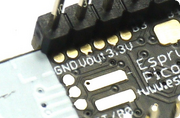
Advanced Debug
While Espruino can be compiled and debugged on a Host PC, sometimes you'll need to be able to debug the hardware itself.
- On STM32-based devices you can do this using SWD pins and an ST-Link device, see below.
- On Nordic-based devices you need to connect a Nordic nRF52832DK to the two labelled SWD pins. This is not covered on this page.
We'd suggest using an STM32DISCOVERY board (not the VLDISCOVERY).
Make sure you disconnect the two ST-LINK jumpers first, then connect as detailed below. You can then use a normal debugger such as st-link on linux.
Original Espruino Board
Connect wires onto the 6 pin SWD connector as follows:
| Pin No. | F3/F4 Discovery Pin | Espruino Pin |
|---|---|---|
| 1 | VDD Target | |
| 2 | SWCLK | A14 |
| 3 | GND | GND |
| 4 | SWDIO | A13 |
| 5 | NRST | |
| 6 | SWO |
Espruino Pico
The Six SWD connections are available on six circular pads on the back of the Pico. Pin one is unmarked, but is nearest the USB connector.
You only actually need to connect pins 2,3 and 4 - but you can connect more if you want to.
Espruino WiFi
SWD SWCLK and SWDIO are available via two labelled circular pads on the top of the board, by the USB connector.
Gotchas
- You'll need to remove
USE_BOOTLOADER=1from the Makefile (underelse ifdef ESPRUINO_1V3), and'bootloader' : 1,fromESPRUINOBOARD.pyorPICO_XX.py - You'll want to make with
DEBUG=1in order to save the relevant debug info into the binary. - You may also want to remove
USE_NET,USE_GRAPHICS,USE_FILESYSTEMand whatever you're not interested in, to ensure that the binary (with debug info) fits in available flash - (Non-Pico) You may also need to unsolder LED1 and LED2 (or their resistors), as these use the (usually useless!) SWD debug pins
- (Non-Pico) You need to edit
targets/stm32/jshardware.c, remove the line containingGPIO_Remap_SWJ_Disable - (Non-Pico) Initially won't be able to flash Espruino. This is because the SWD pins are disabled and used for status LEDs. You'll need to connect
BOOT0to3.3vand tap reset, which stops Espruino itself booting and reclaiming the SWD pins. - When trying to debug, you may find that your PC doesn't recognise the Espruino as a USB device. To solve this, power the Espruino up without USB and start the debugger. Then plug into USB when the firmware is actually running.
Phew. Finally (if you have the st-link tools installed and on your path), you can flash Espruino, with:
DEBUG=1 ESPRUINO_1V3=1 make flash
# or
DEBUG=1 PICO_1V3=1 make flash
You can then debug by running:
st-util
in one window, and:
DEBUG=1 ESPRUINO_1V3=1 make gdb
#or
DEBUG=1 PICO_1V3=1 make gdb
in the other.
There are some useful functions defined in .gdinit if you plan on debugging the interpreter - but if you're doing that we'd strongly suggest you try and debug a normal Linux executable of Espruino first, and only move onto actual hardware if you can't fix the problem there.
This page is auto-generated from GitHub. If you see any mistakes or have suggestions, please let us know.