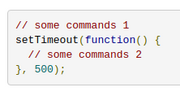
Differences between Arduino and Espruino code
Here are some common 'gotchas' you might encounter when moving from writing Arduino code to writing Espruino code. This might be especially helpful when 'porting' existing code.
There is no delay() function
This is intentional, as adding a delay will stop Espruino doing other things. Instead, for large delays (>5ms) use setTimeout to execute the second set of code after a time period:
So the following:
// some commands 1
delay(500);
// some commands 2
Becomes:
// some commands 1
setTimeout(function() {
// some commands 2
}, 500);
Time
Espruino doesn't have millis(). It has getTime(), which reports the current time in seconds as a floating point number.
Unlike most Arduinos, Espruino contains a Real Time Clock which allows it to keep track of time and date very accurately. This means you don't need an external RTC, and can instead use the Date class.
There is no loop() function
A lot of Arduino code uses the following pattern:
void call_me_from_loop() {
if (millis() > last_time_called+1000) {
last_time_called = millis();
// do stuff
}
}
In Espruino, this is really inefficient because it stops Espruino from sleeping when it knows it doesn't need to do anything. It's also needlessly complex.
Instead, use the following:
setInterval(function() {
// do stuff
}, 1000);
Analog IO
analogWritein Espruino takes a floating point value between 0 and 1, rather than an integer between 0 and 255analogReadin Espruino returns a floating point value between 0 and 1, rather than an integer between 0 and 1023- Espruino is 3.3v (not 5v), so to get a voltage from
analogRead, you have to multiply by 3.3 rather than 5. However we'd suggest multiplying byE.getAnalogVRef(), which measures the chip's voltage based on an internal voltage reference. - If you want to read or write Audio, see Waveform - using
setIntervaldirectly probably won't work.
Other IO
digitalReadanddigitalWritecan take an array of pins, in which case the value is treated as binary number- There's no need to bit-bash SPI. You can create a software SPI instance on any pins using
new SPI()
Library Functions
- Strings can be added together, and numbers are converted to Strings automatically - so there's no need to have a separate
printstatement per value - If you want to output a value to 2 decimal places, just use
console.log(value.toFixed(2))-console.log(x,2)will just return the value ofx, and then2
Language
- Normal Arrays are sparse, so are not very efficient. You're best off using
Uint8Arrayor similar. - Code execution speed is not fantastic, see Performance. Instead of writing code, try and use library functions wherever possible.
- You can't write code that runs inside interrupts, and your code is never preempted. You can still measure pulses accurately though, as events from
setWatchare timestampted to the nearest microsecond.
Found something else?
Please let us know in the Forum...
This page is auto-generated from GitHub. If you see any mistakes or have suggestions, please let us know.