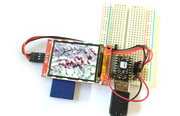ILI9341 LCD controller

This is an extremely common LCD controller for 320x240 LCDs. These are available cheaply from various suppliers online.
Support is included in the ILI9341 (About Modules) and ILI9341pal (About Modules) modules, using the Graphics library.
Just wire up as follows:
| LCD pin | Pin type | Example pin on Espruino Board |
|---|---|---|
| VCC | 5V | Bat |
| GND | GND | GND |
| CS | Any | B8 |
| RESET | Any | B7 |
| D/C | Any | B6 |
| SDI(MOSI) | SPI MOSI | B5 |
| SCK | SPI SCK | B3 |
| LED | Any | B2 |
| SDO(MISO) | SPI MISO | B4 (Unused) |
Note: The display takes around 200ms to initialise after calling 'connect'. There's an optional callback that is called after this time (shown in the examples). Sending data to it before initialisation may cause it not to initialise correctly.
Normal mode
B2.set(); // light on
SPI1.setup({sck:B3, miso:B4, mosi:B5, baud: 1000000});
var g = require("ILI9341").connect(SPI1, B6, B8, B7, function() {
g.clear();
g.drawString("Hello",0,0);
g.setFontVector(20);
g.setColor(0,0.5,1);
g.drawString("Espruino",0,10);
});
This module doesn't use a double-buffer as there isn't enough RAM - 320 * 240 * 16bpp = 153600 bytes. Pixels are written to the display as they are drawn, so you will get some flicker and relatively slow updates. See the next heading for another option
Paletted Mode
SPI1.setup({sck:B3, miso:B4, mosi:B5, baud: 1000000});
var colorPalette = new Uint16Array([0, 0xF800, 0x001F, 0xFFFF]);
var g = require("ILI9341pal").connect(colorPalette, SPI1, B6, B8, B7, function() {
g.clear();
g.setColor(3);
g.drawString("Hello",0,0);
g.setFontVector(20);
g.setColor(1);
g.drawString("Espruino",0,10);
g.setColor(2);
g.drawString("Espruino",0,40);
g.flip(); //<--- Send to the display
});
As there isn't enough RAM to store full 16 bit pixels of the LCD display in Espruino's RAM, this module stores a paletted version of the data. For instance if you only need 4 colours, these can be stored as 2 bits per pixel rather than 16. The buffer then takes 320 * 240 / 4 = 19200 bytes which will fit into the available RAM.
This means that all drawing functions can be done much more quickly offscreen, and then the LCD can be updated in one go (removing flicker).
To use this module, simply use the ILI9341pal (About Modules) module and supply a palette array as the first argument. The palette can be either 1, 2, 4 or 8 bits - so the array should be either 2, 4, 16 or 256 elements. Then, when you use setColor, the number you supply corresponds to that array element in the palette array,
Using
Buying
This page is auto-generated from GitHub. If you see any mistakes or have suggestions, please let us know.