VL53L0X

The VL53L0X is an amazing laser time of flight range sensor that connects via I2C. It can be used in similar ways to the HC-SR04 module, but doesn't suffer from many of the HC-SR04's problems.
It'll measure distances up to 2m, accurate to around 5%, and needs between 2.5 and 3.6 volts.
It's possible to use more than one sensor on the same I2C Interface.
Wiring
The easiest solution is to use a 'VL53L0X satellite' board from the X-NUCLEO-53L0A1:
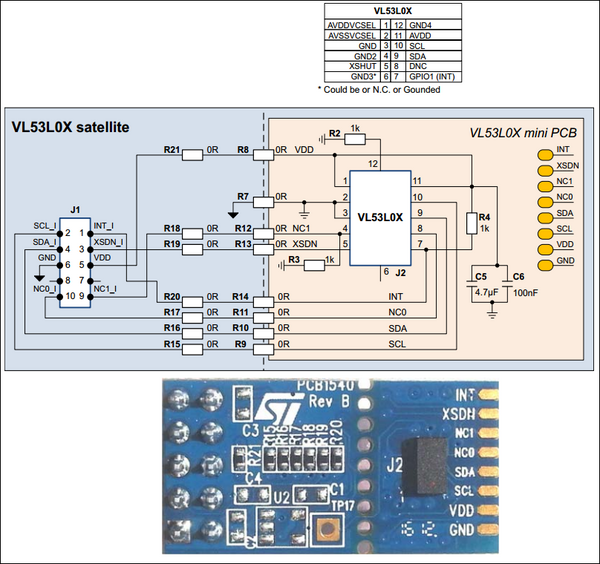
You need to wire up as follows:
| Pin | Name | Espruino |
|---|---|---|
| 1 | INT | N/C |
| 2 | SCL | I2C SCL (B10) |
| 3 | XSDN | Any GPIO (B4) |
| 4 | SDA | I2C SDA (B3) |
| 5 | VDD | 3.3v |
| 6 | GND | GND |
| 7 | N/C | |
| 8 | N/C | |
| 9 | N/C | |
| 10 | N/C |
The square pin on the PCB is pin 1
XSDN is for shutting down/waking up the device. You can just connect it straight to VDD if needed.
Software
You can use the VL53L0X (About Modules) module with the VL53L0X as follows:
I2C2.setup({sda:B3,scl:B10});
digitalWrite(B4,1); // set XSDN -> turn the sensor on
var laser;
setTimeout(function() {
laser = require("VL53L0X").connect(I2C2);
// make one reading
console.log(laser.performSingleMeasurement().distance+" mm");
// or repeatedly measure
setInterval(function() {
// sets LED brightness depending on distance
var dist = laser.performSingleMeasurement().distance;
analogWrite(LED1, (300-dist)/300, { soft:true, freq:200 });
}, 50);
});
XSDN isn't needed and can be connected to 3.3v. It is used for powering the device on and off (and you must leave a 2ms delay between powering the VL53L0X on and using it).
Currently there is no calibration performed so the results aren't as accurate as they could be. ST don't appear to have documented the sensor's interface properly, so to calibrate you would need to reverse engineer their libraries.
Using more than one Sensor
This example shows how to use more than one sensor by calling the changeAddress function. Things you have to considere: This example uses different pins than the example before. The table shows how the pins are connected:
| Name | Espruino | VL53 (1) | VL53 (2) |
|---|---|---|---|
| SCL | I2C SCL (B8) | X | X |
| SDA | I2C SDA (B9) | X | X |
| XSDN1 | Any GPIO (B3) | X | |
| XSDN2 | Any GPIO (B5) | X | |
| VDD | 3.3v | X | X |
| GND | GND | X | X |
- XSDN should be both conected to different IO pins. It's not possible to use two sensors if XSDN of one is connected to VDD.
- STARTUP B3 and B5 have to be set to 0 during startup. This will reset the VL53 Sensor. This means: the sensor starts allways with the default address.
- TIMING I2C Communication needs time! A datarate of 400k is supported. If you combine the VL53 with a slow I2C device this will increase the time to get the sensor data! The slowest device will determine the busspeed!
- RESISTORS I2C needs Pull up resistors. The VL53 Modules from ST don't inlcude pullup-resistors. This means you need one extensionmodule with I2C Pull up resistors or you connect two resistors yourself!
The example below will init two VL53 Sensors and the read the sensors every 200ms. Each sensor will get a address which is different from the default address (0x52). The result is written on the serial interface.
/** global variables */
var laser1;
var laser2;
/**
Enable first VL53 Sensor, Change Adress
Enable Second VL53 Sensor,
*/
function InitVL53( ) {
console.log("Init VL53 1");
digitalWrite(B3,1); // set XSDN -> turn the sensor on
laser1 = require("VL53L0X").connect(I2C1, {address:0x54 });
console.log("Init VL53 2");
digitalWrite(B5,1); // set XSDN -> turn the sensor on
laser2 = require("VL53L0X").connect(I2C1, {address:0x56 });
}
function onTimer() {
var l1 = laser1.performSingleMeasurement().distance;
var l2 = laser2.performSingleMeasurement().distance;
console.log("Sensor 1: "+ l1 +" mm, Sensor 2: "+l2+" mm" );
}
/**
Set IO Pins to low for VL53 Sensors (turn off)
Enable I2C Interface, Set IO Interrupts
*/
function InitHW( ) {
console.log("Turn off VL53 vSensors");
digitalWrite(B3,0); // set XSDN -> turn the sensor off
digitalWrite(B5,0); // set XSDN -> turn the sensor off
console.log("I2C Interface on, 400k");
I2C1.setup({ sda:B9, scl:B8, bitrate:400000} );
}
function DoStart() {
console.log("Init");
InitHW();
InitVL53();
setInterval(onTimer, 200);
console.log("Running");
}
DoStart();
Reference
// initialise VL53L0X
VL53L0X.prototype.init = function () { ... }
VL53L0X.prototype.r = function (addr, n) { ... }
VL53L0X.prototype.w = function (addr, d) { ... }
/* Perform one measurement and return the result.
Returns an object of the form:
{
distance , // distance in mm
signalRate, // target reflectance
ambientRate, // ambient light.
effectiveSpadRtnCount // effective SPAD count for the return signal
}
*/
VL53L0X.prototype.performSingleMeasurement = function () { ... }
exports.connect = function (i2c, options) { ... }
Buying
The cheapest way to get a VL53L0X at the moment seems to be from eBay
However you can also use ST's X-NUCLEO-53L0A1 kit (shown above):
Or can also buy boards from:
This page is auto-generated from GitHub. If you see any mistakes or have suggestions, please let us know.