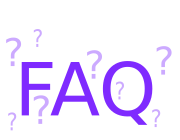
Frequently Asked Questions
- What is Espruino?
- Having problems with your Espruino Board?
- It's plugged into my PC/Mac - what do I do now?
- Is there a forum where I can get help?
- Is Espruino Open Source?
- Why JavaScript?
- I've created something cool with Espruino, would you like to see it?
- How is Espruino different to Arduino / Raspberry Pi / Embedded Linux?
- When I type a command, why does Espruino print
=undefined? - When I type a function, why does Espruino print
=function ... - My code is lost when the power is removed from Espruino. What can I do?
- Can I use Espruino to control things from a program on my PC?
- How fast is Espruino?
- How power efficient is Espruino?
- How much power can I supply from Espruino's Pins?
- Will Espruino work on my board?
- Can I use official Espruino Boards in my product? How long will you keep making them for?
- Can I sell boards containing the Espruino software?
- How much Flash memory is free after installing Espruino, and can I use it?
- Espruino doesn't support some of my chip's functionality. Can I use it anyway?
- Is there an editor that can be used instead of typing everything into a terminal window?
- What are the two panes of the Web IDE for?
- How do I copy code out of the Web IDE's REPL?
- When is code executed?
- Why is code executed at upload time?
- How do modules work?
- Is there a Coding Style I should use?
- What is efficient and what isn't? How can I write the fastest code?
- Is there a
delay()function in Espruino? - Can I save values to Espruino - does it have an EEPROM?
- Can I program the Espruino Boards in languages other than JavaScript?
- Will you be showing Espruino off an any events?
- I want to write an article on Espruino. Can I get high resolution Pictures?
- Have we not answered your question here?
What is Espruino?
Espruino is a JavaScript Interpreter for Microcontrollers that makes embedded software development quick and easy. The Espruino interpreter is Open Source firmware that runs on a variety of different microcontrollers, but we also make Espruino Boards that come with the interpreter pre-installed and are the easiest devices to get started with.
Espruino itself isn't just the interpreter firmware or hardware - there's also the Web IDE, command-line tools, documentation, tutorials, and modules which form a complete solution for embedded software development.
Having problems with your Espruino Board?
Check out the Troubleshooting page, and if that fails try posting on the Forum
It's plugged into my PC/Mac - what do I do now?
Have a look at our Quick Start page - this will walk you through exactly what you need to do.
Is there a forum where I can get help?
Yes! It's right here
Is Espruino related to ESP8266/ESP32/Espressif?
The sharing of ESP is just a coincidence - The ESP8266 was released in 2014,
but espruino.com was created in 2012.
There are builds of the Espruino firmware that run on ESP8266 and ESP32 chips, however they are a community effort: Espressif does not support Espruino in any way, and no official Espruino boards use ESP8266/ESP32 as a platform.
Is Espruino Open Source?
Yes! It's all available on GitHub. The main firmware is an MPLv2 License. If you're thinking of using Espruino for your business then please get in touch. There may be mutually beneficial ways to work together.
Why JavaScript?
We wanted to use a language that:
- Has the same basic form as C, so simple code appears similar to Arduino code
- Encourages event-based programming (for lower power consumption)
- Is widely used, with lots of learning material online
- Is interpreted, and allows functions to be modified while the interpreter is running (unlike some other languages, JavaScript treats functions as variables)
I've created something cool with Espruino, would you like to see it?
Absolutely! Please post up on the projects page of the forum.
How is Espruino different to Arduino / Raspberry Pi / Embedded Linux?
Espruino vs Raspberry Pi / Embedded Linux boards
- Raspberry Pis are very powerful and flexible, but have a relatively high power consumption in idle, making it difficult to run them off a battery. Raspberry Pi is ~50mA minimum when idling, Puck.js is 0.003mA.
- You can't reliably schedule actions in real-time on a Raspberry Pi which makes accurate timing difficult
- Raspberry Pis are good at Video, which Espruino isn't powerful enough to support.
- Espruino runs JavaScript: this makes it very approachable and easy for beginners. Raspberry Pi on the other hand gives you a choice of programming languages, which is powerful - but can be daunting.
- Raspberry Pi lacks Analog IO, which is supported by Espruino.
- Raspberry Pi requires an SD card containing the operating system (which Espruino doesn't).
Espruino v Arduino
- Espruinos are smaller than most Arduino boards and are much easier to get started with.
- You don't have to pre-install software on your Mac or PC.
- While Arduino has low power consumption, the Espruino board is designed with efficiency in mind and draws over 10x less power when sleeping.
- The use of a JavaScript interpreter means Espruino doesn't have to be reset when you make changes to the code, however it also means that the execution speed will be slightly slower.
When I type a command, why does Espruino print =undefined?
When a command is executed, Espruino prints '=' followed by the value that is returned. For instance:
>1+2
=3
>analogRead(A0)
=0.0324
However if you call a function that doesn't return a value, it will return 'undefined' - which is what you are seeing:
>digitalWrite(D0,1)
=undefined
Note: After Espruino 1v99, =undefined will not be printed.
When I type a function, why does Espruino print =function ...
Please see the answer to the previous question - when you define a function, the function itself is returned as the value. Espruino prints this to the console in the same way it does with every other command you type.
My code is lost when the power is removed from Espruino. What can I do?
It's as easy as typing save() in the left-hand side of the IDE. When power is re-applied Espruino will resume where it left off, remembering timers, watches, and even pin state. For certain things (like initialising connected hardware like displays) you'll want to run some code when Espruino starts up, in which case you can just add a function called onInit() - this will be executed each time Espruino starts.
For more information, see the page on Saving.
Can I use Espruino to control things from a program on my PC?
Yes! As long as you have a way to send data to the serial port from your program it's simple. All you need to do is send the command echo(0) - which stops the 'user interface' part of Espruino getting in the way. Then you can send and receive data using commands like print(analogRead(A0)).
For more information, see the page on Interfacing with a PC.
How fast is Espruino?
For pretty much anything that involves interacting with the real world (Servos, Motors, Lights, etc), Espruino is more than fast enough. Events via setWatch are timestamped, so you can measure pulse widths to within one microsecond (1 / 1,000,000 sec).
To give you a rough idea of speed, the following code will create a 1.5kHz square wave:
setInterval("digitalWrite(LED1,l=!l)",1000/3000);
So it is executing 3000 times a second while allowing you to run other tasks in the background. You can however create much faster square waves using the PWM peripherals. For more information, check out the page on Performance.
What isn't Espruino suitable for? Video rendering/processing or analysing large amounts of data. However you can always add Inline Assembly, Inline C or precompiled JS code if you need some part of your project to execute very quickly.
How power efficient is Espruino?
Very. Because it is event based, the Espruino interpreter can put itself to sleep when it knows no action is required.
This means that code written for Espruino will be substantially more power efficient than the same code written in C, unless the C programmer has explicitly added code to enter low power sleep modes.
Power Consumption depends on the board you're using, but for a device like Puck.js power consumption when idle can be as little as 3uA (0.000003 Amps).
How much power can I supply from Espruino's Pins?
See the table below:
| Board Type | Current on one IO | Sum of current on all IO |
|---|---|---|
| Original | 25mA | 120mA |
| Pico WiFi |
20mA | 120mA |
| Puck.js Pixl.js MDBT42Q |
15mA | 15mA (info) |
Is Espruino 100% JavaScript compatible?
Espruino implements a (large) subset of the full JavaScript specification, but it isn't 100% complete. We aim to make all functionality we do implement as standards-compliant as possible.
Please check out the Espruino Features Table for a comprehensive list of the language features supported in Espruino.
While we implement a lot of JavaScript's standard library, some of the less-used parts are missing because there just isn't enough memory to include them.
In reality, if you're writing normal JavaScript code then you're unlikely to notice any difference between Espruino and normal JavaScript. If you do hit any problems, please post up in the Forum with a code example and we will try and fix it if it's a bug, or a feature that we think people will use.
Will Espruino work on my board?
If it's listed on our Other Boards page, then yes. If it isn't, and it contains a similar processor with the same amount (or more) of Flash and RAM, then give it a try - check out GitHub for build instructions!
We have a special section of the forum that you can ask questions or post your progress in.
Note: Due to the large number of supported boards (over 50) we're now unable to accept support for new boards into the main Espruino codebase. You can always maintain a fork, or we can support your board for a small monthly fee.
Can I use official Espruino Boards in my product? How long will you keep making them for?
Yes, we'd encourage you to use our products in your product - many of them such as Pico or the MDBT42Q are designed to be easy to embed.
Espruino has been available since 2012 and isn't going anywhere. We'll keep making and supporting all of our boards for the forseeable future. However if something unexpected were to happen, the Espruino software and hardware is Open Source so you'll still be able to make your own boards (other companies can start making them too) - meaning that any product using Espruino can be produced for years to come.
Can I sell boards containing the Espruino software?
Yes, as long as you abide by the terms of Espruino's MPLv2 licence and respect the Espruino trademark (eg. don't call your board an Espruino board unless agreed with us). However, if you are profiting from the community's hard work then we'd apprectiate it if you could find a way to contribute something back - for instance you could Donate, or pay us to produce builds of Espruino for your device.
How much Flash memory is free after installing Espruino, and can I use it?
It depends on your device. Espruino uses between 100kb and 200kb of Flash, plus roughly the same amount of flash as you have RAM if you want to save programs. On smaller devices such as the Olimexino, this means that there is hardly any flash memory free, but on most modern boards you'll be fine.
On nearly all boards you can use the built-in Flash or Storage Libraries to not only get access to Flash memory, but to find out which areas of memory are available for use.
Espruino doesn't support some of my chip's functionality. Can I use it anyway?
Yes! We have added peek32 and poke32 instructions which allow you to directly access anything in the ARM's address space.
To get you started there's:
- A tutorial on accessing the STM32F4 counters/timers directly
- A library for accessing the peripherals on the NRF52
Is there an editor that can be used instead of typing everything into a terminal window?
Yes. Check here for details of your available options
What are the two panes of the Web IDE for?
The left-hand side is a simple terminal. When Espruino is plugged in, you are communicating directly with it. You can write expressions, create and read variables, and even write and execute code while your program is running. When you type enter after writing an expression, it is executed immediately. If you want to clear what you wrote, or break out of a running function, press Ctrl+C.
The right-hand side is a JavaScript editor. It's syntax highlighted and has code completion, but what you write is only uploaded to Espruino when you click the Send to Espruino button. See below:
How do I copy code out of the Web IDE's REPL?
Click and drag over any text you want to copy as if you're highlighting and then release the mouse button. It will be automatically copied to the clipboard.
This has to be different to the editor on the right-hand side (highlight, then Ctrl-C/Cmd-C) because in the REPL Ctrl-C is used to break out of any currently running code.
When is code executed?
When you write code in the right-hand pane of the Espruino IDE and click Send to Espruino, by default the code is sent to Espruino almost as if you copied and pasted it into the left-hand pane (this doesn't have to be the case - see the Saving page).
This means that if you write var a = analogRead(A0);, the value of a will be set to the voltage on A0 at the time you uploaded your code. It won't be updated again, even after a reboot.
When you type save(), a copy of the current state of the interpreter is saved into Flash memory, not a copy of the code that you originally uploaded.
If you want to do something when Espruino reboots, add one or more event handlers for the init event on E:
E.on('init', function() {
// ...
});
This will then be loaded every time Espruino starts up. If you create a function called onInit, that will be executed too:
function onInit() {
// ...
}
But of course there can only be one onInit function, so if you copy and paste two bits of code with two onInit functions then the second function will overwrite the first. See the Saving page for more information.
Why is code executed at upload time?
The alternative to executing at upload time is to store a complete copy of the program text in memory, and to then execute that when everything has been received. The problem is that in a device with very limited amounts of memory, you need twice as much memory to upload code (sometimes more!), because you have to store the textual representation and the representation in the interpreter.
Take the following code as an example:
var a = new Uint8Array([128,129,130, ... , 253,254,255]);
var b = new Uint8Array([128,129,130, ... , 253,254,255]);
var c = new Uint8Array([128,129,130, ... , 253,254,255]);
The textual form of each array uses roughly 512 bytes. The form in the interpreter takes only 128 bytes, because it's a 128 element byte array.
By executing each line in turn, Espruino only needs 512 + 128*3 bytes maximum during upload - however if executing all at once it would need 512*3 + 128*3 bytes.
If you're uploading direct to flash memory rather than RAM then this is less of an issue as usually there is a lot more flash memory than RAM. Espruino supports this via Save on Send - check out the Saving page for more information. It has some benefits, but also some drawbacks - for instance you can no longer save your changes if you use the left-hand side of the IDE to modify your program.
How do modules work?
Espruino contains a mix of built-in and dynamically loaded modules of code that can be used with the require(...) function. Built-in modules are documented in the Reference, and can be used without any need for the Web IDE and an internet connection. However on some boards you may find that these modules are not included (as there may not be enough space).
Dynamically loaded modules are uploaded to Espruino by the Web IDE on demand. They are usually documented on the main Espruino site, under Modules. When you type something like require("PCD8544") and then click Send to Espruino in the Web IDE, the Web IDE scans your code for any require statements, and if it doesn't think they are built-in, it looks online (usually in http://www.espruino.com/modules/) to find the module (you can configure this from Settings). It then downloads the module and uploads it to Espruino just before your code.
If dynamically loaded modules can't be found by the Web IDE, nothing is uploaded to the Espruino. When Espruino encounters a require statement that isn't built in or wasn't pre-loaded by the Web IDE it tries to look on the SD card for the module in the node_modules directory. If it can't find anything there (or there's no SD card!) then it will fail.
Is there a Coding Style I should use?
When entering code in the left-hand side of the Web IDE (Espruino's terminal), Espruino uses a simple rule to work out whether to execute the line when you press Enter, or to just move the cursor to the line below: If you have as many open brackets as close brackets then the line is executed, otherwise a new line is added.
This means that the coding style given in the examples is very intentional. The following code can just be copy+pasted straight into the left-hand side of Espruino:
function hello() {
// ...
}
Whereas the following cannot, because for the newline after function all open braces are still closed:
function hello()
{
// ...
}
The Web IDE automatically replaces newline characters with Alt-Enter in code when it sends it to Espruino from the editor on the right-hand side (so you can write in whatever coding style you want in the right-hand editor window), however we'd still recommend that you use the same coding style as the examples in case you do want to copy+paste a single function into the left-hand side for debugging.
What is efficient and what isn't? How can I write the fastest code?
See our Performance Notes page.
Is there a delay() function in Espruino?
There's setTimeout which will execute a callback function after a certain time period, and there is also digitalPulse hich can be used to send carefully timed pulses.
An actual delay function isn't implemented because it encourages you to write code that causes problems for Espruino. As Espruino doesn't have preemptive multitasking, other tasks cannot execute until the current task has finished.
If you make your current task take a long time to execute then it will probably cause problems elsewhere - if serial data or pin changes can't be processed in a sensible time period, the input buffers might overflow and data will be lost.
You can still delay your code quite easily using var t=getTime()+1000;while(getTime()<t);,
but you should seriously consider re-writing your code to use setTimeout
and/or digitalPulse - the end result will be a much faster, more efficient piece of code.
Can I save values to Espruino - does it have an EEPROM?
While there aren't any EEPROMS on Espruino boards, there is the Storage Module which provides a simple filesystem that you can use to save data. It uses flash memory, but provides simple wear-levelling to improve the lifetime of the flash memory.
Why not just use an existing JavaScript implementation like V8 or Spidermonkey?
Mainly it's because of memory usage.
Modern PCs have around 1,000,000 times more RAM than microcontrollers, so even with the most serious of diets a desktop JavaScript implementation just isn't going to fit.
Check out Espruino Performance Notes to see some of the things we have to do to make it fit.
Can I program the Espruino Boards in languages other than JavaScript?
Yes. Espruino boards use relatively standard ST Microelectronics or Nordic Semiconductor ARM Cortex M3/M4 chips, so any tool that will produce code for those can be used to program the boards. There are extremely good C and C++ compilers available, as well as Lua and Python interpreters for the Cortex M4 chip that is in the Pico.
Instead of replacing the Espruino JavaScript interpreter you can also transcompile other languages to JavaScript, or can write your own extensions to it using C and C++. There's some more information on that here.
Will you be showing Espruino off an any events?
Yes! Check out out Events Page to get an idea of events we'll be at, and those we have attended in the past.
I want to write an article on Espruino. Can I get high resolution Pictures?
Yes! Head to our Press page. Feel free to Contact Us if you have any other questions!
Have we not answered your question here?
Please try asking on the Forum.
This page is auto-generated from GitHub. If you see any mistakes or have suggestions, please let us know.