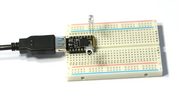Infrared Remote Control Receiver Module
Remove controls are handled by the IRReceiver (About Modules) module.
Note that there are several different types of protocol used by different manufacturers. This module currently only handles space-coded and pulse-length-coded protocols (such as Panasonic, Samsung and Humax). You may find that you need to look at the Infrared Remote Control tutorial and make your own decoder if you have a different type of remote control.
Wiring Up
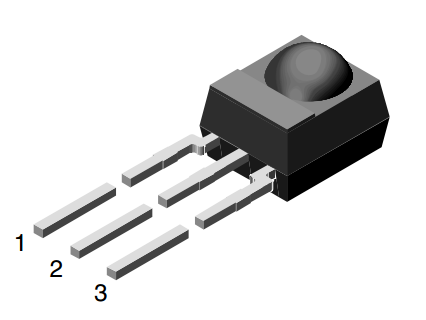
Just wire up as follows:
| TSOP348, TSOP344, VS1838B | TSOP322, TSOP324 | Espruino |
|---|---|---|
| 1 (OUT) | 1 (OUT) | A0 |
| 2 (GND) | 3 (GND) | GND |
| 3 (VS) | 2 (VS) | 3.3 |
Note: You can use any GPIO pin instead of A0
Software
Simply use it as follows and it will return a string representing the button pressed on the Remote Control.
require("IRReceiver").connect(A0, function(code) {
if (code=="100000000000010001100001000111101") ...
if (code=="100000000000010000010100011010111") ...
});
To find the code, just put a console.log statement in the callback that prints the code, and point your remote at the Espruino board!
If nothing is being reported, it may be that your remote control transmits by varying the pulse length rather than the gap between pulses (small remote control helicopters do this). If this is the case, specify {usePulseLength:true} as a third argument:
require("IRReceiver").connect(A0, function(code) {
console.log(code);
}, {usePulseLength:true});
Using
Buying
This page is auto-generated from GitHub. If you see any mistakes or have suggestions, please let us know.