MAX7219 7 segment display driver
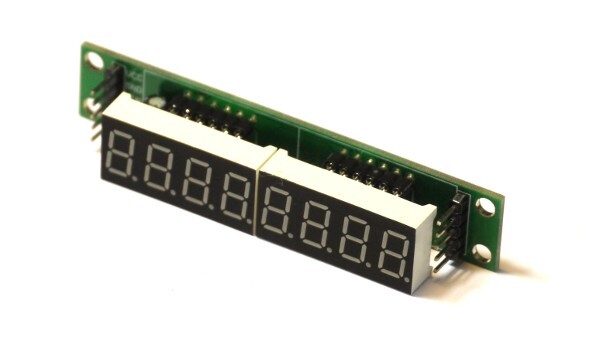
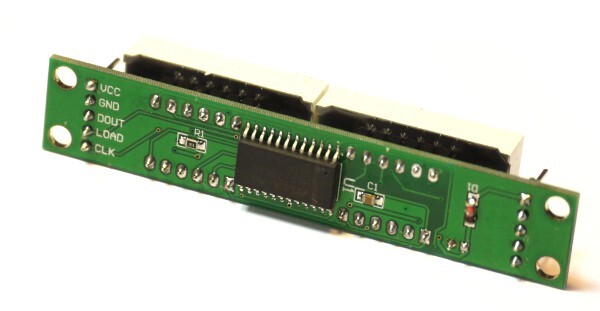
A simple SPI Matrix / 7 segment display driver, which can be controlled with the MAX7219 (About Modules) module.
Wiring
This module needs 5 wires: Power, ground, clock (SPI SCK), data (SPI MOSI), and chip select (can be any pin). Just wire them up, set up SPI, specify the chip select pin, and you're ready to go.
Here we've connected:
| Module | Espruino |
|---|---|
| GND | GND |
| VCC | VBAT |
| DIN | B15 |
| CS | B14 |
| CLK | B13 |
Software
General usage
SPI2.setup({mosi:B15, sck:B13});
var disp = require("MAX7219").connect(SPI2,B14);
disp.set("--HELP--"); // disp can display strings with the following chars: 0123456789-EHLP
setTimeout(function() {
disp.raw([1,2,4,8,16,32,64,128]); // or you can set the LEDs directly
}, 1000);
setTimeout(function() {
var n = 0;
setInterval(function() {
disp.set(n++); // it can display integers
disp.intensity(0.5+0.5*Math.sin(n*0.2)); // you set set intensity
}, 100);
}, 2000);
Graphics Library
You can also use the Graphics Library with matrix displays:
SPI2.setup({mosi:B15, sck:B13});
var disp = require("MAX7219").connect(SPI2, B14);
var g = Graphics.createArrayBuffer(8,8,1); // Create graphics
g.flip = function() { disp.raw(g.buffer); }; // To send to the display
g.drawString("Hi");
g.flip(); // update what's on the display
You can also use g.setRotation( ... ); with a number from 0 to 3 to set the rotation of what is displayed on the screen.
`
Multiple chained MAX7219 (bigger than 8x8)
For multiple MAX7219 devices, you need to specify the number of devices in the connect function. You can then create a Graphics object of the correct size and use it just like you would any Graphics.
The example below is for 4 chained MAX7219 devices, so 32 by 8 pixels:
SPI2.setup({mosi:B15, sck:B13});
var disp = require("MAX7219").connect(SPI2, B14, 4 /* 4 chained devices */);
var g = Graphics.createArrayBuffer(32, 8, 1);
g.flip = function() { disp.raw(g.buffer); }; // To send to the display
g.drawString("Hello");
g.flip(); // update what's on the display
Note: With (for example) 4 drivers, you have 32 * 8 = 256 LEDs, which can draw 5 Amps if all on (which might be the default state). If so you'll need to come up with another power source, as this is substanially more power than can be drawn from USB.
Matrix setting
In this sample, we define an object called matrix that allows us to individually set on or off
a given LED in the 8x8 physical matrix by specifying the LED x and y coordinates. One corner of
the LED matrix is (0,0) while the other is (7,7).
var matrix = {
// Initialize the matrix
init: function(max) {
this.max = max;
this.clear();
max.scanLimit(8);
max.raw(this.data);
},
data: new Array(8),
// Set the given led (switch it on)
set: function(x,y, value) {
if (x > 7 || y > 7) {
return;
}
if (value === true) {
this.data[y] |= 1<<x;
} else {
this.data[y] &= ~(1<<x);
}
max.raw(this.data);
},
// Clear all leds
clear: function() {
for (var i=0; i<8; i++) {
this.data[i] = 0;
}
}
};
matrix.init(mySPI)
matrix.set(0,0);
matrix.set(1,1);
Reference
connect(SPI, CS, devs)
Connect the MAX7219 to a SPI and Chip select
SPI(Type: SPI) - an instance of a SPI interface.CS(Type: Pin) - a pin that is used for chip select.devs(optional) - the number of chained MAX7219 devices (otherwise defaults to 1)
set(val)
Set the text to display on 7 segment displays.
val- An string of digits (maximum 8) to show on the 7 segment displays. Non-strings are converted to strings usingval.toString()internally.
You can however add extra . characters which will turn on the decimal point in the digit to the left. For example 0.1234567 displays as you would expect even though it is 9 characters long.
raw(val)
Choose which led segments/LEDs to light.
val- An array of bytes (maximum 8) providing a bit mask of illuminated LEDs. One byte per column.
on()
Switches the display on().
off()
Switches the display off().
scanLimit(limit)
Set the number of digits or columns to display.
limit- A value between 1 and 8 inclusive indicating digits or columns to include.
intensity(val)
Set the brightness of the display.
val- A float between 0 (darkest) and 1 (brightest)
displayTest(mode)
Test the display.
mode- Iftrue, all the segments/leds are lit. Iffalse, then normal mode.
Using
Buying
This page is auto-generated from GitHub. If you see any mistakes or have suggestions, please let us know.
