Power Meter
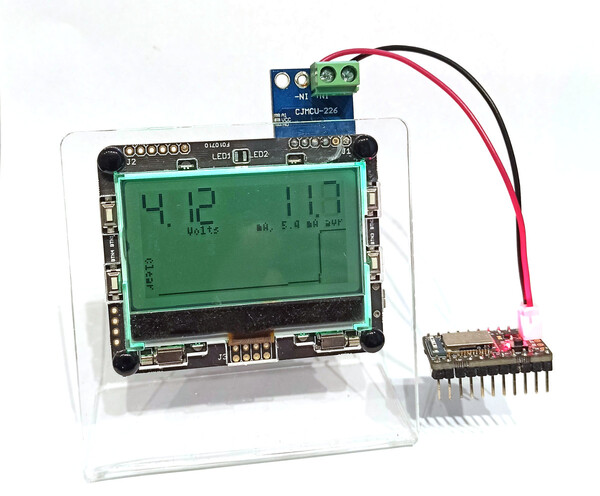
Sometimes (especially when developing battery-powered devices) it's really handy to have a way to see how much power they're using - both in the instant, and over a period of time.
You can sometimes just use a multimeter, or something more single purpose like Nordic's PPK, but it's also good to have a device that 'just works' (some multimeters can give unreliable results).
Here we'll make one using a Pixl.js. As built it's accurate to around 10uA, which is great for debugging other Espruino devices!
You'll need
- A Pixl.js or Pixl.js Multicolour
- A INA226 Current/Voltage Measurement IC
- A large capacitor (220uF or above)
In the picture I'm using a Pixl.js Multicolour - since it has a LiPo battery and charger built in it makes for a simple 'Plug and Play' device.
Wiring
Connect the INA226 as follows:
| INA226 | |
|---|---|
| VCC | Pixl.js 3.3v |
| GND | Pixl.js GND |
| SDA | Pixl.js A0 (but can be any GPIO) |
| SCL | Pixl.js A1 (but can be any GPIO) |
| ALE | Pixl.js A2 (but can be any GPIO) |
| VBS | Connect to IN- |
| IN- | Connect to voltage source (see below) |
| IN+ | Not connected |
You can then connect the device you intend to power to the big GND/IN+
terminals at the top of the INA226. I used a terminal block and a JST connetor
wire to make it easy to connect.
I'd also recommend you attach a large capacitor (220uF or above) between GND and IN+.
This will even out any power spikes that your device might be drawing, allowing you
to get an more accurate reading.
Now, IN- should be connected to the voltage you intend to power the target device
from.
- If you're planning on using this with something like Puck.js I'd
recommend
3.3v - Otherwise devices with a voltage regulator on board could use Pixl.js's
Vinwhich is 5v, or the power from a Lithium Ion battery (built into Pixl.js Multicolour).
Personally, I have added a two-way switch to allow selection between either 3.3v
or LiPo Power (around 4v). In this case you need to be careful to only switch
with the device off, since switching from LiPo to 3.3v would then cause the capacitor
on IN+ to discharge into the 3.3v rail.
Ranges
Most INA226 modules come with a shunt of 0.1 Ohms.
While suitable for a lot of uses, this means the module is less good at measuring very low amounts of current. I have unsoldered the resistor and replaced it with a 1 Ohm resistor (providing support for less maximum current, but better accuracy at lower currents).
If you don't want to unsolder the resistor, just change the shunt:1 line
to shunt:0.1.
Software
// For Pixl.js Multicolour only - setup backlight
var NC = require("nodeconfeu2018");
function bl(R,G,B) {
NC.backlight([B,G,R,B,G,R,B,G,R,B,G,R]);
}
bl(10,20,0);
// For all devices
// Show loading message
E.showMessage("Loading...");
require("Font7x11Numeric7Seg").add(Graphics);
// Setup I2C
var i2c = new I2C();
i2c.setup({sda:A0, scl:A1});
var IRQ = A2;
// initialise INA226
var INA226 = require("INA226");
var ina = new INA226(i2c, {
average:512, // how many samples to take and average (1024 = about 1 readings a second
shunt:1, // the shunt resistor's value
maxCurrent: 0.1 // max current we expect to measure (the lower this is the more accurate measurements are)
});
// You can now simply read the data
var lastData = ina.read();
// we're looking at current output
setWatch(function(e) {
lastData = ina.read();
plotData(lastData);
}, IRQ, {repeat:true,edge:"falling"});
var history = new Float32Array(128);
var historyLen = 0;
function scaleCurrent(v) {
if (Math.abs(v)>0.2) return {v:v.toFixed(2),s:"A"};
if (Math.abs(v)>0.002) return {v:(v*1000).toFixed(1),s:"mA"};
if (Math.abs(v)>0.0002) return {v:(v*1000).toFixed(2),s:"mA"};
if (Math.abs(v)>0.00009) return {v:(v*1000000).toFixed(1),s:"uA"};
return {v:(v*1000000).toFixed(2),s:"uA"};
}
function plotData(d) {
// d.current += 6/1000000; // calibration
g.clear();
var x= 48, y=22;
g.setFont("7x11Numeric7Seg",2).setFontAlign(1,1);
g.drawString(d.vbus.toFixed(2),x,y);
g.setFont("4x6").setFontAlign(1,-1);
g.drawString("Volts",x,y+1);
x=127;
var current = scaleCurrent(-d.current);
g.setFont("7x11Numeric7Seg",2).setFontAlign(1,1);
g.drawString(current.v,x,y);
g.setFont("4x6").setFontAlign(1,-1);
history.set(new Float32Array(history.buffer,4));
history[history.length-1] = -d.current;
historyLen++;
if (historyLen>history.length) historyLen=history.length;
var avr = scaleCurrent((E.sum(history)/historyLen));
g.drawString(current.s+", "+avr.v+" "+avr.s+" avr",x,y+1);
require("graph").drawLine(g, history, {
miny: 0,
//axes : true,
//xlabel : null,
//gridy : 20,
x:8,y:30,
width:120,height:32
});
g.setFont("4x6").setFontAlign(0,0,1);
g.drawString("Clear",2,50);
g.flip();
}
setWatch(function() {
history.fill(0);
historyLen = 0;
},BTN4,{repeat:true});
Calibration
After uploading you may find that with no device connected, a certain amount of power draw is shown on the screen.
There will always be some noise in the readings, but you may also find that
the capacitor that you added between IN+ and GND is drawing power and
offsetting the reading (electrolytic capacitors often have a reasonable internal resistance).
In this case I'd recommend uncommenting the // calibration line and adjusting
it until your meter is reading mostly 0 with nothing connected.
This page is auto-generated from GitHub. If you see any mistakes or have suggestions, please let us know.