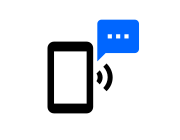Arduino GPRS/GSM shield (SIM900)

The SIM900 is a common shield for GSM communication on Arduino.
You can use the SIM900 in two ways with all official Espruino boards:
Wiring
The SIM900 can draw big burts of current and may not work reliably if powered off of USB. For a reliable connection we'd recommend powering it directly off a LiPo battery using the on-board connector.
Check the position of the jumpers by the aerial. If these
are in the SWSerial position you'll need to use { rx: D7, tx : D8 },
otherwise if it's Xduino use { rx: D0, tx : D1 }.
Note: If using D0 and D1 on Pixl.js you should be aware
that if D0 is powered at boot, Espruino's console will automatically be moved
to it. You can avoid this by calling Terminal.setConsole();
from onInit().
This module needs powering on with a long press of the power key. You can however
add a blob of solder to the JP solder jumper (near pin D9) which will connect
the D9 pin to the power key, allowing Espruino to turn the module on and off
manually.
Software
Internet
// Connect to serial device
Serial1.setup(115200, { rx: D0, tx : D1 });
console.log("Connecting to SIM900 module");
var gprs = require('SIM900').connect(Serial1, undefined/*reset*/, function(err) {
if (err) throw err;
gprs.connect('APN', 'USERNAME', 'PASSWORD', function(err) {
if (err) throw err;
gprs.getIP(function(err, ip) {
if (err) throw err;
console.log('IP:' + ip);
require("http").get("http://www.pur3.co.uk/hello.txt", function(res) {
console.log("Response: ",res);
res.on('data', function(d) {
console.log("--->"+d);
});
});
});
});
});
See the SIM900 module documentation for more information.
SMS
// Connect to serial device
Serial1.setup(115200, { rx: D0, tx : D1 });
var ATSMS = require("ATSMS");
var sms = new ATSMS(Serial1);
//Use sms.at.debug(); here if you want debug messages
sms.init(function(err) {
if (err) throw err;
console.log("Initialised!");
sms.list("ALL", function(err,list) {
if (err) throw err;
if (list.length)
console.log(list);
else
console.log("No Messages");
});
// and to send a message:
//sms.send('+441234567890','Hello world!', callback)
});
sms.on('message', function(msgIndex) {
console.log("Got new message, index ", msgIndex);
});
See the ATSMS module documentation for more information.
Using
Buying
This page is auto-generated from GitHub. If you see any mistakes or have suggestions, please let us know.