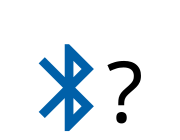
About Bluetooth LE (BLE)
What follows is a really quick Bluetooth LE intro - for more details we'd suggest that you check out the links on the Bluetooth LE Wikipedia Page.
Bluetooth LE works at the same frequency as normal Bluetooth (2.4Ghz), but is designed to be cheaper to implement, and to use much less power.
There are two distinct types of device (Puck.js can be both):
- Central is usually something like a Phone or PC, that will connect to another device.
- Peripheral is a device that gets connected to, like a fitness band.
TL;DR - Super-quick summary
Puck.js provides a UART (serial) connection over Bluetooth LE where you can send
and receive characters. You can use this to control your Puck however you want
(for example using our Puck.js library for Web Bluetooth).
You can even use one Puck to control another like this
Bluetooth LE itself is more complex - so if you want to control other devices, or want to control your Pucks in a more secure way, keep reading!
Advertising
The normal mode of operation for Puck.js is advertising. This means it broadcasts a few bytes of information every second or so (it's configurable). It's not engaging in any two-way communication.
By default it broadcasts its name, and the services that it implements (Nordic UART - we'll get to that later).
Some devices, like Eddystone Beacons don't generally broadcast a name, but send a URL (which can be read by your phone) and perhaps their battery level.
Note: See NRF.setAdvertising(...) for examples
of how to set up advertising on Puck.js. You can also use NRF.findDevices(...)
and NRF.setScan(...) to scan for advertising packets
broadcast by other beacons.
To see how to receive advertising data in your own application, check out this tutorial.
Connecting (Puck as Peripheral)
When a central device connects to Puck.js as a peripheral it can Pair and Bond. Pairing is just exchanging information about security features and deciding on what to use - but it's just for the life of the connection.
By contrast, Bonding saves the information (for example encryption keys) and can use them for subsequent connections. Puck.js doesn't support this (in 1v89), but it will do with a later firmware update.
Note: When connected, the power usage of Puck.js raises from 20uA to 200uA. As a result it's recommended that you don't leave a connection to Puck.js open, but only connect when you need to send or receive commands.
UUIDs
Because Bluetooth LE tries to reduce the amount of data used as much as possible to save power, UUIDs (Universally Unique IDs) are used instead of actual names. UUIDs are actually just numbers.
These can be:
- 16 bit - Use only those defined by the Bluetooth SIG. You can get your own if you pay.
- 32 bit - SIG-approved only, don't appear to be used much and aren't covered here.
- 128 bit - Free to use, no need to register, as long as you're using a truly random UUID - no 'vanity' UUIDs! The chances of it being the same as someone else's are tiny so they are treated as Unique.
16 bit UUIDs
You can define these in Espruino either as numbers like 0x180D or as Strings like "180D".
128 bit UUIDs
These are always defined as Strings in Espruino, eg "6e400001-b5a3-f393-e0a9-e50e24dcca9e". The dashes are optional but recommended for ease of reading.
In Bluetooth, 128 bit UUIDs can be re-used. For instance if you're defining something custom you should:
- Create a random 128 bit UUID, either using an online tool or by running something like
date | md5sumon a Linux PC. For example98dcea57f6874f75c1f8290ebf29da57. - Add dashes for readability:
98dcea57-f687-4f75-c1f8-290ebf29da57 - Replace the second group of 4 digits with
0001, so98dc0001-f687-4f75-c1f8-290ebf29da57 - For each new UUID you need, just increment the number in that group, eg.
98dc0002-f687-4f75-c1f8-290ebf29da57
When you do this, only a single UUID has to be transferred over Bluetooth and any subsequent UUIDs use only as much space as a 16 bit UUID would have.
NOTE: 16 bit UUIDs are actually 128 bit UUIDs of the form 0000xxxx-0000-1000-8000-00805F9B34FB
where xxxx is the 16 bit UUID.
Services and Characteristics
Once a Central device is connected, it gets access to the Services and characteristics that a Peripheral (eg. Puck.js) has. This is called GATT - the Generic Attribute Profile.
We give services and characteristics names, but they are defined in the microcontroller by a UUID.
Services are really just groups of Characteristics, and each characteristic represents one type of data. There are 3 main operations that can be performed with a characteristic:
- READ - the central device sends a request, and the peripheral responds with the current value of the characteristic.
- WRITE - the central device sends a data and a request to write, and the peripheral updates the value of the characteristic (depending on the type of write it might respond to say everything's ok)
- NOTIFY / INDICATE - a central device can ask to receive notifications. Then, when the value of the characteristic on the peripheral changes, it will 'push' data to the central, without it having to check. This is the best way to send data. For example you may want to send two identical values - you can easily do this with notify, but would be difficult to do with repeated reads. Notify and Indicate are very similar, but not identical. See here for an explanation - but basically you should always try and use notify, not indicate.
Note: A characteristic can have any combination of those 3 types. In fact it's very common to have a characteristic that cannot be read, but that has notify so a central device can be notified when something changes.
For example you might have:
- A
Lightservice, which has 2 writable (and perhaps readable) characteristics forbrightnessandhue. - A
Buttonservice, which has a readable and notifyable characteristic for Button State - A
Motionservice, which has just a notifyable characteristic that is sent data when motion occurs
It's really helpful to install the nRF Connect app on your phone. You can then
browse (and change) services and characteristics on different devices so you can get
an idea what they're like.
Note: See NRF.setServices(...) for examples
of how to set up services and characteristics on Puck.js.
The Puck's Services
By default, Puck.js has a Nordic UART service (UUID 6e400001-b5a3-f393-e0a9-e50e24dcca9e)
that allows you to communicate with the JS interpreter. This service offers two
way communications. It has two Characeristics, RX and TX:
- The
TXcharacteristic (UUID6e400002-b5a3-f393-e0a9-e50e24dcca9e) lets you send data to Puck.js. You can write up to 20 bytes of data to it, and each time you write, the characters you send go straight to the JS interpreter. - The
RXcharacteristic (UUID6e400003-b5a3-f393-e0a9-e50e24dcca9e) lets you get data back from Puck.js. It can't be read, but you can subscribe tonotify, and so can receive any characters as they get sent.
If you want to light an LED on a Puck, you can just connect and write
LED.set() and a newline to the TX characteristic, and the command will
be executed! This works for functions that you've previously defined too.
Note: Exposing the JS interpreter to the world isn't remotely secure.
You can add a password with E.setPassword(...),
or can use NRF.setServices(...) to completely
remove it.
What happens internally?
A Bluetooth LE device has an internal table of characteristics (and other things like descriptors).
If a Central device wants to access a characteristic it must first find out from
the peripheral where in the table a characteristic is. This is called the handle,
and it'll be a simple integer like maybe 11.
Once it's got that, it can read and write from the characteristic using just that handle, saving it having to send a potentially 128-bit UUID each time.
To get notifications, the central device has to find the 'descriptor' for the
relevant characteristic. It'll then be able to set the NOTIFY or INDICATE
bit in that characteristic, which will cause it to be sent a message whenever
it changes.
Connecting (Puck as Central)
To connect to another device from Puck.js, you need its address. Addresses are
of the form aa:bb:cc:dd:ee like the MAC address you might get on your WiFi -
however they can also be 'public' (meaning there will never be two the same in
the world) or 'random' (meaning you can only really rely on them being unique
in a specific location). Pucks advertise as 'random'.
Note: Pretty much all actions when you are a central device take time - sometimes 100ms, sometimes 2 seconds or more if connecting. This means that the functionality in Pucks works using Callbacks or Promises. If you call a function it will most likely return immediately, and will call the function you supplied at a later date.
An easy way to see what devices are around is to use NRF.findDevices(...):
var devices;
NRF.findDevices(function(d) {
devices = d;
console.log(devices);
}, 1000);
Will scan for 1 second (1000ms), and will print the devices it finds in range,
as BluetoothDevice objects:
[
BluetoothDevice {
"id": "e7:e0:57:ad:36:a2 random",
"rssi": -45,
"services": [ ],
"data": new ArrayBuffer([ ... ]),
"name": "Puck.js 36a2"
},
BluetoothDevice {
"id": "c0:52:3f:50:42:c9 random",
"rssi": -65,
"services": [ ],
"data": new ArrayBuffer([ ... ]),
"name": "Puck.js 8f57"
}
]
You can then call BluetoothDevice.gatt.connect(...)
on the device that findDevices returned, and can then use promises to find a service, characteristic, write to it,
and finally disconnect:
devices[0].gatt.connect().then(function(g) {
gatt = g;
return gatt.getPrimaryService("6e400001-b5a3-f393-e0a9-e50e24dcca9e");
}).then(function(service) {
return service.getCharacteristic("6e400002-b5a3-f393-e0a9-e50e24dcca9e");
}).then(function(characteristic) {
return characteristic.writeValue("LED1.set()\n");
}).then(function() {
gatt.disconnect();
console.log("Done!");
});
The example above will connect to a Puck, send some text to turn an LED on, and will disconnect.
If you were trying to put this all together you'd need to put the connect
in the findDevices callback, like this:
NRF.findDevices(function(devices) {
if (devices.length<1) throw new Error("Nothing found!");
devices[0].gatt.connect().then(function(g) {
gatt = g;
return gatt.getPrimaryService("6e400001-b5a3-f393-e0a9-e50e24dcca9e");
}).then(function(service) {
return service.getCharacteristic("6e400002-b5a3-f393-e0a9-e50e24dcca9e");
}).then(function(characteristic) {
return characteristic.writeValue("LED1.set()\n");
}).then(function() {
gatt.disconnect();
console.log("Done!");
});
}, 1000);
There are nicer ways of doing this though - see below.
Note: The only way to disconnect from a device is to call disconnect on the
BluetoothRemoteGATTServer object returned
by NRF.connect.
Other connection methods
- There's an easy utility module that makes the process of writing to another Puck really easy.
- You can use
NRF.connect(...)to connect directly using just an address (which you can find inidreturned fromfindDevices). This is useful if you always want to connect to the same device. - You can also use
NRF.requestDeviceinstead ofNRF.findDevice(). It's modelled on the Web Bluetooth functionnavigator.bluetooth.requestDevice, and will allow you to connect to any device of a certain type or name.
This page is auto-generated from GitHub. If you see any mistakes or have suggestions, please let us know.