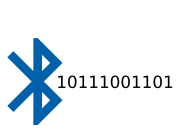
Bluetooth LE UARTs (NUS)
By default, Bluetooth LE Espruino devices like Puck.js present a
Nordic UART service (6e400001-b5a3-f393-e0a9-e50e24dcca9e) that provides serial port-like access to the Espruino
REPL. You can disable it with NRF.setServices({},{uart:false}) if needed.
The puck.js helper script allows you to access this UART from a Web Browser with
Web Bluetooth - see the Web Bluetooth Guide, but this
page shows how you can access the
Finding Devices
Nordic UART devices often advertise the Nordic UART Service UUID 6e400001-b5a3-f393-e0a9-e50e24dcca9e
but they may not. Espruino devices advertise the UUID but in a Scan Response packet, so active scanning
is required, and in devices with heavy Bluetooth traffic it might take a while to receive it.
If you know the device you want to connect to by some other method (eg it's name or MAC address) then it may be best to connect using that (we use the name in the examples below), but if you wish to find all devices advertising that Nordic UART service then you can use the following:
NRF.findDevices(function(devices) {
print(devices);
}, { filters: [{ services: ['6e400001-b5a3-f393-e0a9-e50e24dcca9e'] }], timeout: 2000, active:true });
Writing
If you want to connect to this UART service on one Espruino device from another Espruino device, you can use the ble_simple_uart (About Modules) module to send data.
Just use as follows:
NRF.requestDevice({ filters: [{ namePrefix: 'Puck.js' }] }).then(function(device) {
require("ble_simple_uart").write(device, "digitalPulse(LED3,1,1000)\n", function() {
print('Done!');
});
});
require("ble_simple_uart").write also returns a promise, which can be used
with .then:
NRF.requestDevice({ filters: [{ namePrefix: 'Puck.js' }] }).then(function(device) {
return require("ble_simple_uart").write(device, "digitalPulse(LED3,1,1000)\n");
}).then(function() {
print('Done!');
});
You can write text as long as you like to the UART, and the module will automatically split it into BLE packets and send them.
Receiving / Evaluating
ble_simple_uart (About Modules) just transmits. However ble_uart (About Modules) can receive
as well. To do this, it keeps the connection open and you must manually
close it with disconnect when you're done.
We've provided a utility function called eval that will evaluate an
expression on the remote device, transfer it back as JSON, and then
parse it:
var uart;
NRF.requestDevice({ filters: [{ namePrefix: 'Puck.js' }] }).then(function(device) {
return require("ble_uart").connect(device);
}).then(function(u) {
uart = u;
// Optional - wait 0.5 second for any data in the BLE buffer
// to be sent - otherwise it may interfere with the result from
// eval
return new Promise(function(r) { setTimeout(r, 500); });
}).then(function() {
return uart.eval('E.getTemperature()');
}).then(function(data) {
print("Got temperature "+data);
uart.disconnect();
});
However you can also use on('data' and write as you need to:
NRF.requestDevice({ filters: [{ namePrefix: 'Puck.js' }] }).then(function(device) {
return require("ble_uart").connect(device);
}).then(function(uart) {
uart.on('data', function(d) { print("Got:"+JSON.stringify(d)); });
uart.write("digitalPulse(LED,1,10);\n"); // .then(...)
setTimeout(function() {
uart.disconnect();
console.log("Disconnected");
}, 2000);
});
Note: the code above will print something like:
Got:"digitalPulse(LED,1,1"
Got:"0);\r\n=undefined\r\n>"
This is because by default the JavaScript console (REPL) echoes back,
evaluates, and outputs each command sent to it. To stop that, you
can prefix the command with \x10 (or you can move the console
away and handle any data sent yourself).
This page is auto-generated from GitHub. If you see any mistakes or have suggestions, please let us know.