Ruuvitag

The Ruuvitag is a Bluetooth LE beacon with an environment sensor and accelerometer built in.
NOTE: Espruino for Ruuvitag is no longer officially supported. The last available build is 2v06
Full details on flashing Ruuvitag can be found at https://ruu.vi/setup
Binaries can be found in:
- the Download page - either from the list of firmwares, or a downloadable ZIP.
- the binaries folder (current version)
- the automatic Travis Builds (cutting edge builds)
Contents
Using
Ruuvitag can be used like any other Espruino Bluetooth LE device, with full access to the NRF class for BLE Functionality.
Check out the Getting Started Guide
However to use the built-in sensors you will need to use the Ruuvitag library. For instance to get data, use:
var Ruuvitag = require("Ruuvitag");
Ruuvitag.setEnvOn(true);
Ruuvitag.setAccelOn(true);
console.log(Ruuvitag.getEnvData());
// prints { "temp": 23.70573815741, "pressure": 1017.27733597036, "humidity": 42.0771484375 }
console.log(Ruuvitag.getAccelData());
// prints { "x": 3.90625, "y": -7.8125, "z": 984.375 }
You can also call a function whenever acceleration data is received:
var Ruuvitag = require("Ruuvitag");
Ruuvitag.setAccelOn(true, function(xyz) {
console.log(xyz);
});
By default Espruino uses the low power accelerometer mode, however the peripherals can be accessed directly:
Ruuvitag.envis an instance of the BME280 environment sensor libraryRuuvitag.accelis an instance of the LIS2DH12 accelerometer library
Saving Code
Normally, uploading code to Espruino will put everything in RAM and it will be
lost when power is removed. You can type save() on the left-hand side of the IDE
to save to Flash memory though (more information).
When you do that, the sensors will require initialising at power on (so may
not work if you 'just' save your code). You'll need to create an onInit
function like this, where you turn the sensors' power on at boot time:
var Ruuvitag = require("Ruuvitag");
function onInit() {
Ruuvitag.setAccelOn(true, function(xyz) {
console.log(xyz);
});
}
Tutorials
First, it's best to check out the Getting Started Guide
Tutorials using Bluetooth LE:
 LEGO WeDo 2.0
LEGO WeDo 2.0
 LEGO Power Functions Clone Remote Control (Mould King M-0006 / Kaiyu / Bandra / AKOGD / MayD / etc)
LEGO Power Functions Clone Remote Control (Mould King M-0006 / Kaiyu / Bandra / AKOGD / MayD / etc)
 Quick Start (Bluetooth LE)
Quick Start (Bluetooth LE)
 BTHome Library
BTHome Library
 Pixl.js Bluetooth to Ethernet MQTT Bridge
Pixl.js Bluetooth to Ethernet MQTT Bridge
 Bluetooth LE Printers
Bluetooth LE Printers
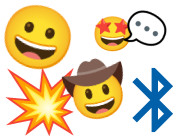 Bluetooth LE Emoji Advertising
Bluetooth LE Emoji Advertising
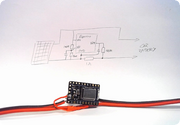 Battery Monitor
Battery Monitor
 Tilt Hydrometer Repeater
Tilt Hydrometer Repeater
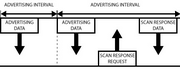 BLE Advertising with Node.js/Python/C#/Android
BLE Advertising with Node.js/Python/C#/Android
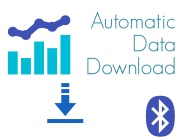 Automatic Data Download
Automatic Data Download
 Puck.js to GCP BigQuery & Data Studio
Puck.js to GCP BigQuery & Data Studio
 Stream from Puck.js to AWS IOT Core & SNS Email
Stream from Puck.js to AWS IOT Core & SNS Email
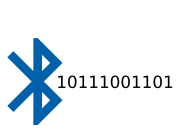 Bluetooth LE UARTs (NUS)
Bluetooth LE UARTs (NUS)
 Bluetooth LE HID Keyboards
Bluetooth LE HID Keyboards
 Bluetooth LE Security and Access Control
Bluetooth LE Security and Access Control
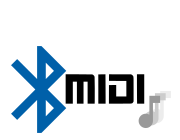 Bluetooth LE MIDI
Bluetooth LE MIDI
 Web Bluetooth on Linux
Web Bluetooth on Linux
 Bluetooth Time Setter
Bluetooth Time Setter
 Using Web Bluetooth with Espruino
Using Web Bluetooth with Espruino
 Bluetooth LE and If This Then That
Bluetooth LE and If This Then That
 UART.js Library
UART.js Library
 Eddystone Beacons
Eddystone Beacons
 Bluetooth LE and Node-RED with MQTT
Bluetooth LE and Node-RED with MQTT
 Bluetooth Music Controller
Bluetooth Music Controller
 Controlling Bluetooth Lights with Puck.js
Controlling Bluetooth Lights with Puck.js
 Bluetooth LE HTTP Proxies
Bluetooth LE HTTP Proxies
 Exercise Machine controlled Video
Exercise Machine controlled Video
 BLE Communications
BLE Communications
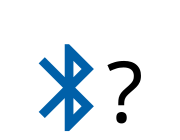 About Bluetooth LE (BLE)
About Bluetooth LE (BLE)
 Puck.js with SMS control
Puck.js with SMS control
 Pixl.js SMS Remote Monitoring
Pixl.js SMS Remote Monitoring
 Web IDE on a Raspberry Pi
Web IDE on a Raspberry Pi
 Puck.js Bluetooth with the Graphical Editor
Puck.js Bluetooth with the Graphical Editor
 Controlling Other BLE Espruino Devices
Controlling Other BLE Espruino Devices
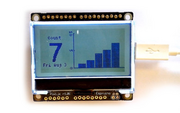 Pixl.js Simple Logger
Pixl.js Simple Logger
 Pixl.js Multiplayer Pong Game
Pixl.js Multiplayer Pong Game
 BLE Characteristic Scan
BLE Characteristic Scan
 LED BLE Library
LED BLE Library
 Bluefruit LE app interface
Bluefruit LE app interface
Tutorials using Bluetooth LE and functionality that may not be part of Ruuvitag:
 Water Level Monitor
Water Level Monitor
 Puck.js Vibration Sensor
Puck.js Vibration Sensor
 DIY Smart Meter
DIY Smart Meter
 BTHome Door Sensor for Home Assistant
BTHome Door Sensor for Home Assistant
 BTHome and Home Assistant Setup
BTHome and Home Assistant Setup
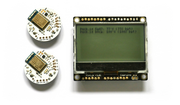 Pixl.js Wireless Temperature Display
Pixl.js Wireless Temperature Display
 Turning an Espruino Puck.js Into a Universal Presentation Clicker
Turning an Espruino Puck.js Into a Universal Presentation Clicker
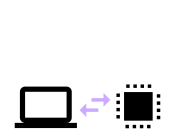 Interfacing to a PC
Interfacing to a PC
 Controlling Espruino from Tensorflow on the Desktop
Controlling Espruino from Tensorflow on the Desktop
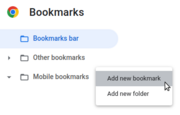 Bookmarklets with Web Bluetooth
Bookmarklets with Web Bluetooth
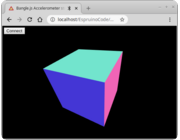 Bangle.js Data Streaming
Bangle.js Data Streaming
 Puckmote - Universal Remote Control
Puckmote - Universal Remote Control
 IoT for Kitchen Gardens
IoT for Kitchen Gardens
 Time Machine Retro-Inspired Smartwatch
Time Machine Retro-Inspired Smartwatch
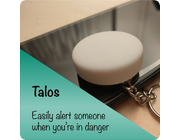 Talos, Keeping You Safe During Your Commute
Talos, Keeping You Safe During Your Commute
 Bluetooth Energy Usage Monitor
Bluetooth Energy Usage Monitor
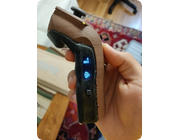 Electric Skateboard Controller
Electric Skateboard Controller
 Wooden Bluetooth Remote for Lego Duplo Train
Wooden Bluetooth Remote for Lego Duplo Train
 Puck.js Control from Android using DroidScript
Puck.js Control from Android using DroidScript
 Ikea Eneby Speaker Controller
Ikea Eneby Speaker Controller
 Pixl.js Wireless Weather Station
Pixl.js Wireless Weather Station
 Temperature Controlled Night Light with Puck.js
Temperature Controlled Night Light with Puck.js
 Infrared Record and Playback with Puck.js
Infrared Record and Playback with Puck.js
 Door Controlled Light with Puck.js
Door Controlled Light with Puck.js
 Freezer Alarm
Freezer Alarm
Reference
// Set whether the environmental sensor is on or off
exports.setEnvOn = function (on) { ... }
/* Set whether the accelerometer is on or off. A callback can be supplied
which will be called with an {x,y,z} argument
*/
exports.setAccelOn = function (on, callback) { ... }
// Get the last received environment data { temp: degrees_c, pressure: kPa, humidity: % }
exports.getEnvData = function () { ... }
// Get the last received accelerometer data, or undefined
exports.getAccelData = function () { ... }
Firmware Updates
Check out Ruuvi's DFU instructions
This page is auto-generated from GitHub. If you see any mistakes or have suggestions, please let us know.