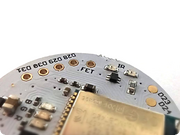
Puck.js FET
Puck.js version 2 contains an on-board FET. This allows you to control medium current (up to 200mA) devices direct from Puck.js, without external components.
How it works
Puck.js has an on-board FET, connected to pin D26 and GND (there's also a global
variable called FET in Espruino which is equal to D26).

When pin D26 is set high, the FET conducts (acting like a closed switch) and
connects the FET pin to GND. Anything connected between a power source and
the FET pin would then turn on.
Specs
The FET used is a NTZD3154 (datasheet). It's a dual FET device, with the first FET used for the IR transmitter, and the second FET available for your use.
It has the following specs:
- Max 20v drain to source (absolute maximum voltage that can be switched)
- Max 540mA current (350mA reverse voltage)
- 0.5 Ohm resistance when on
To power devices, you have two options:
Power from Puck.js's battery
Puck.js's battery is a 3V CR2032 battery, which is roughly 220mAh - this means there's not a huge amount of power available to power external devices, but it may still be useful in some applications.
If your device draws too puck power it may well lower the voltage enough
to turn Puck.js off as soon as you turn the FET on with FET.set()!
To do this simply connect:
+of your device to the3Vpin of Puck.js-of your device to theFETpin of Puck.js
As an example you could connect a speaker between FET and 3V and use the
following to make it beep:
function beep() {
analogWrite(FET,0.01,{freq:1000});
setTimeout(function() {
FET.reset();
},200);
}
beep();
NOTE: that if you're planning on using a Piezo speaker, you'll need a resistor across the speaker. Piezos are like capacitors and will tend to hold their charge unless they have something to discharge themselves.
Power from External battery
Because the FET effectively just shorts the FET pin to GND we can use it
to switch higher voltages than Puck.js's battery as long as the external voltage
is less than 20v.
To do this connect:
+of your device to the external battery's+terminal-of your device to theFETpin of Puck.js- Puck.js
GNDto the external battery's-terminal
Now you can switch the external device on and off with FET.write(1) or FET.write(0).
Warning!
Electromagnetic devices (motors, solenoids, speakers, etc) let out big spikes of electricity when they are disconnected from power. While Puck.js's FET provides a certain level of protection (350mA) for this Back-EMF, if you're trying to power anything of any size with the FET pin we'd suggest you add your own diode across the pins of device that you're powering to help to protect your Puck.js.
This page is auto-generated from GitHub. If you see any mistakes or have suggestions, please let us know.